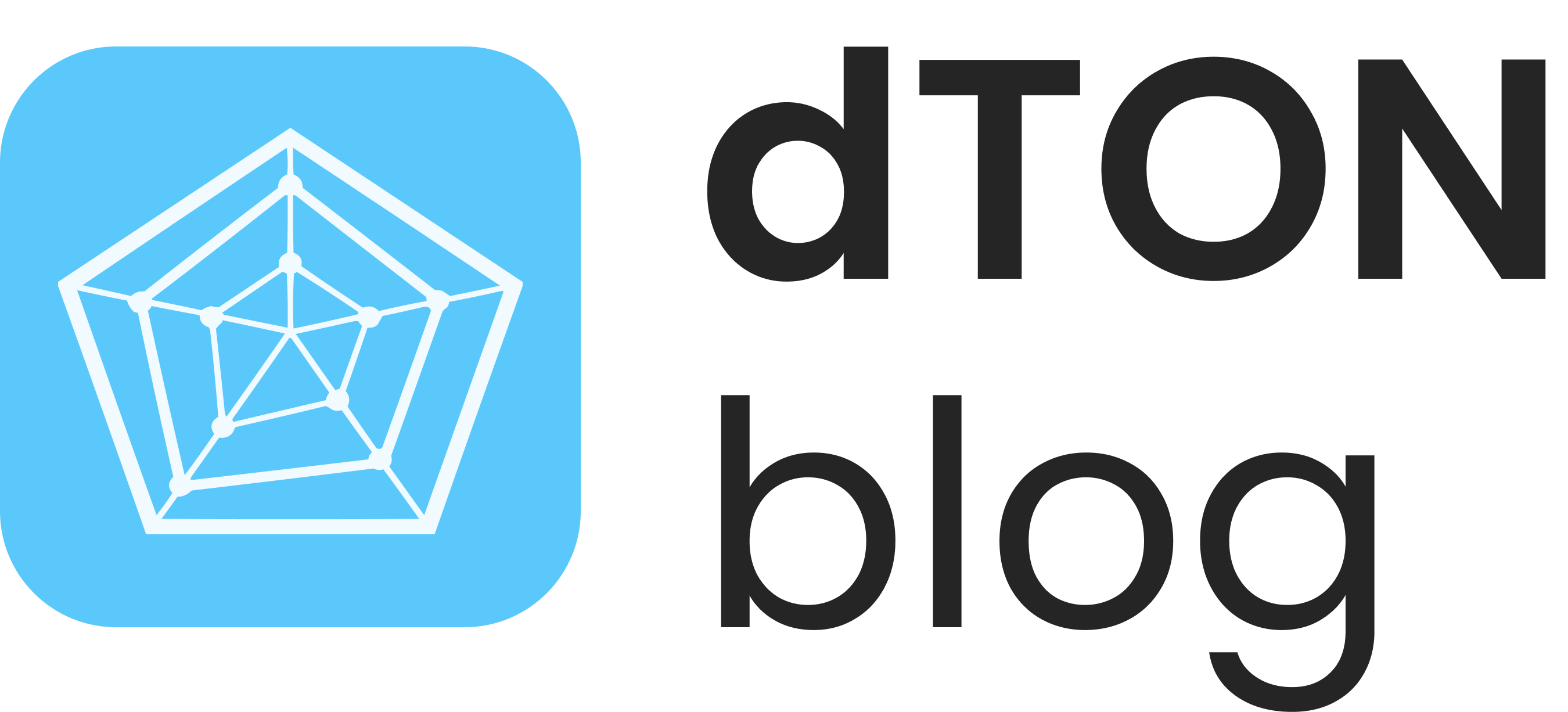Create a TON Address Tracking Telegram Bot with dTON Webhook
Introduction
Want to get updates on a TON address's activity? This guide will show you how to create a Telegram bot that can track on-chain activities on TON
We'll use an NFT auction tracker as an example, but the template can be easily adapted for other use cases.
Here's an example of what our example bot will look like:
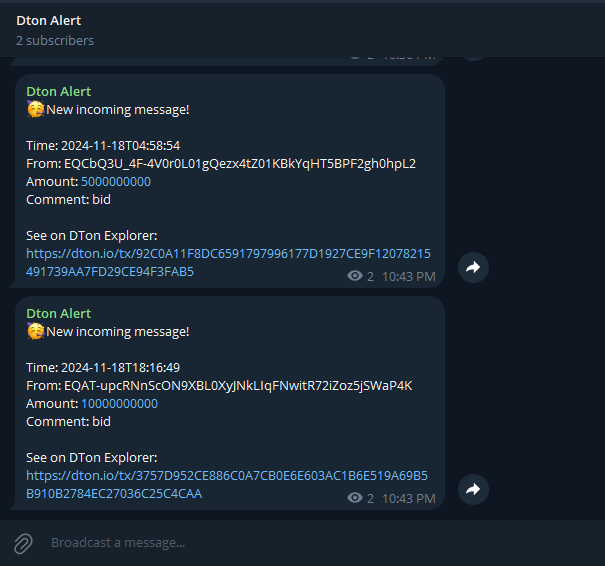
Every time there's a new incoming message to the NFT Auction address, we get notified via Telegram
Setting Up The Bot
1. Create Telegram Bot using @botfather
Create a new bot using /newbot command at @botfather account on Telegram
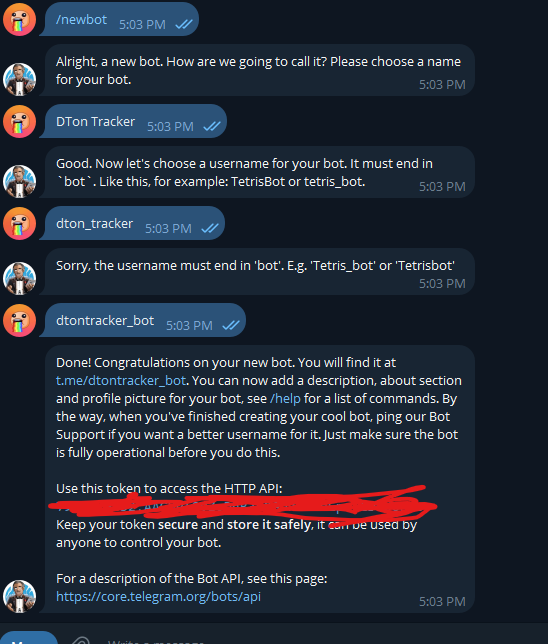
2. Create a Telegram Channel for the bot to send the notification
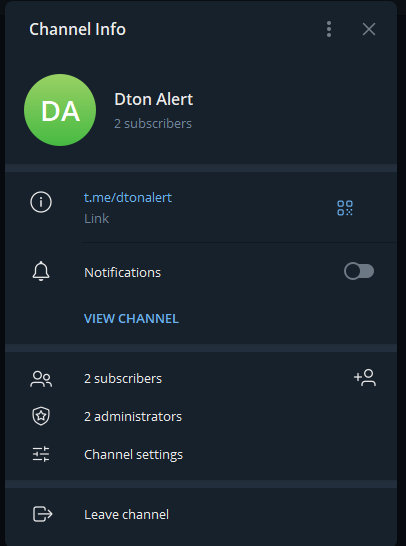
Invite the bot that's been created to the channel and make the bot as admin
3. Fork the repository
Fork this Github repo: Telegram Notification Bot
Or, you can also clone and push to your account
Notice that there are three environment variables you need to set up later
BOT_TOKEN=
TELEGRAM_CHANNEL=
BOT_TOKEN is the token you get from @botfather after creating the bot TELEGRAM_CHANNEL is username of telegram channel created in point 2. Don't forget to put @ in front, such as @telegram_channel
4. Configure the environment variable and deploy using Deno Deploy
- Go to Deno Deploy
- Set up the environment variable and connect your github
- Deploy
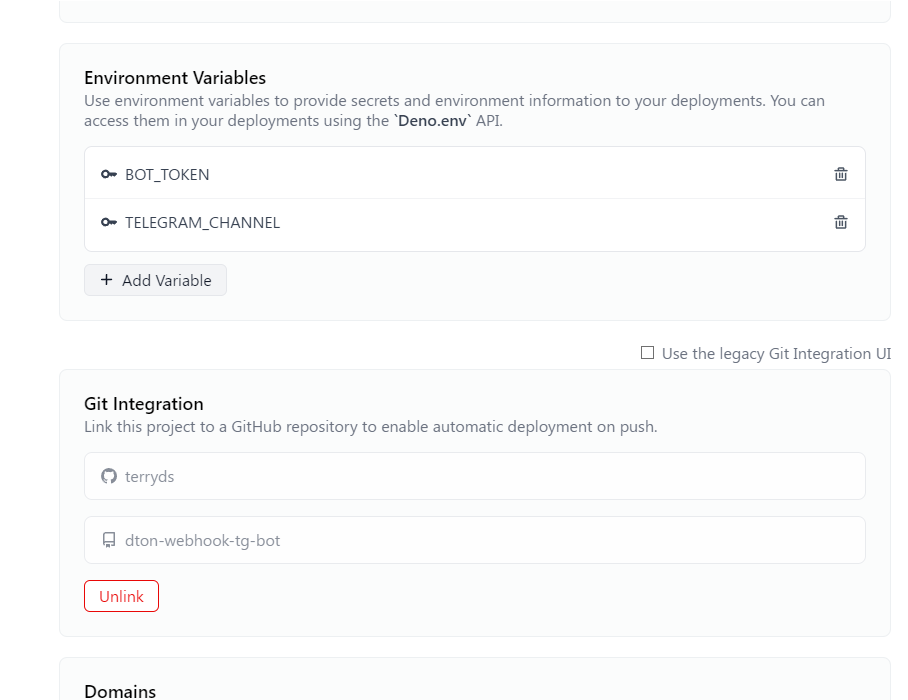
5. Set Telegram Webhook and check if the bot is working
Connect your bot to the deployed endpoint using Telegram's setWebhook API
https://api.telegram.org/bot<BOT_TOKEN>/setWebhook?url=https://<MY_SUBDOMAIN>.deno.dev/<BOT_TOKEN>
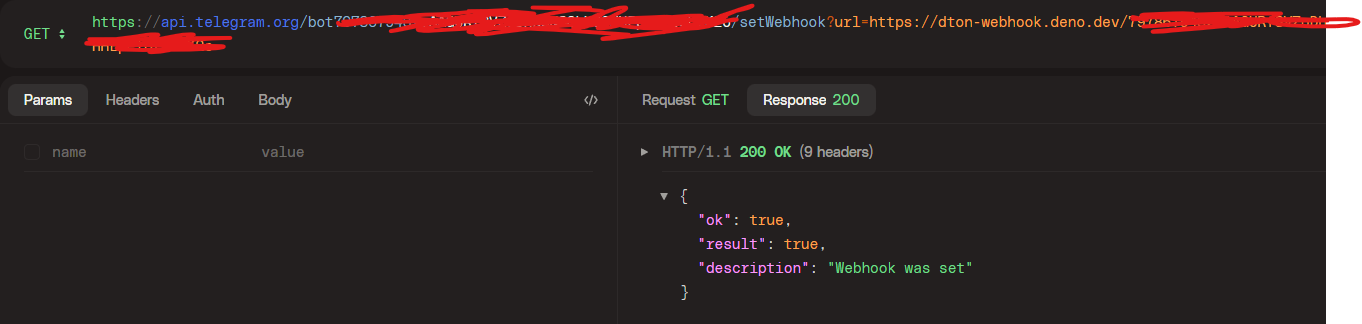
After webhook is successfully set, you can chat your telegram bot with /start or /ping
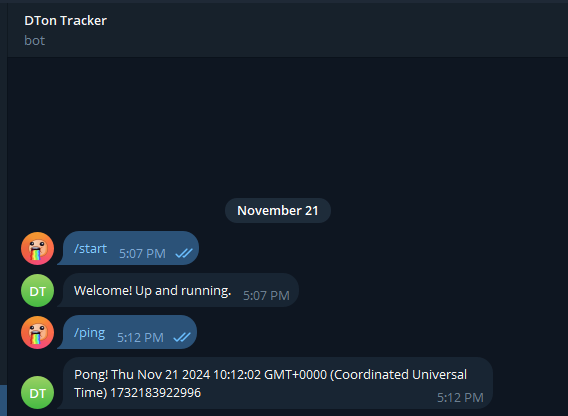
If the bot responds, it means you're good to go, you've correctly set up the bot.
Setting up DTON
Subscribe to GraphQL Plan that supports Webhook
- Go to @dtontech_bot
- Open the app
- Purchase plan that supports Webhook
For example, I purchase "Omega" plan

Track NFT Bidding with DTon Webhook
Let's say we want to track this NFT
We take note that the NFT's auction address is EQAXYZvT-oCUD21K7IAauNiKZPWsTcEiZ2SmLMmeiwV4R5kf
If there's any incoming message to that address, which means that there's activity (such as a new bid), we want to be notified using our Telegram bot.
So we need to register the webhook on DTon to listen to those events.
Register the webhook
To create a webhook you need to send a profile_webhook_setup mutation request to DTon's GraphQL endpoint. You should authorize using your personal graphql key: https://dton.io/{your_key}/graphql .
Make sure that you use API key of your GraphQL Plan that you've just subscribed, not the Default one.
In my case, I'm using "Omega Default Key"
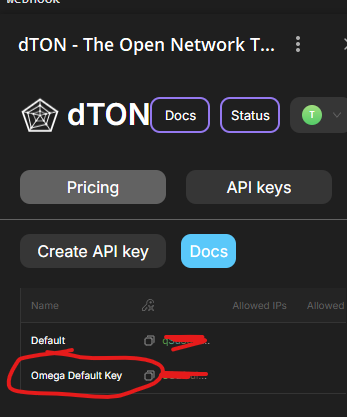
After you get the API key, let's register the webhook using GraphQL API
https://dton.io/{your_key}/graphql
mutation {
profile_webhook_setup(
webhook_id: 1
endpoint: {your_endpoint}/notify
filters: {address__friendly_in: ["EQAXYZvT-oCUD21K7IAauNiKZPWsTcEiZ2SmLMmeiwV4R5kf"]}
fields: ["hash","now","in_msg_src_addr_address_hex__friendly","in_msg_value_grams","in_msg_comment"]
) {
success
error_message
webhook {
webhook_id
endpoint
filters
fields
}
}
}
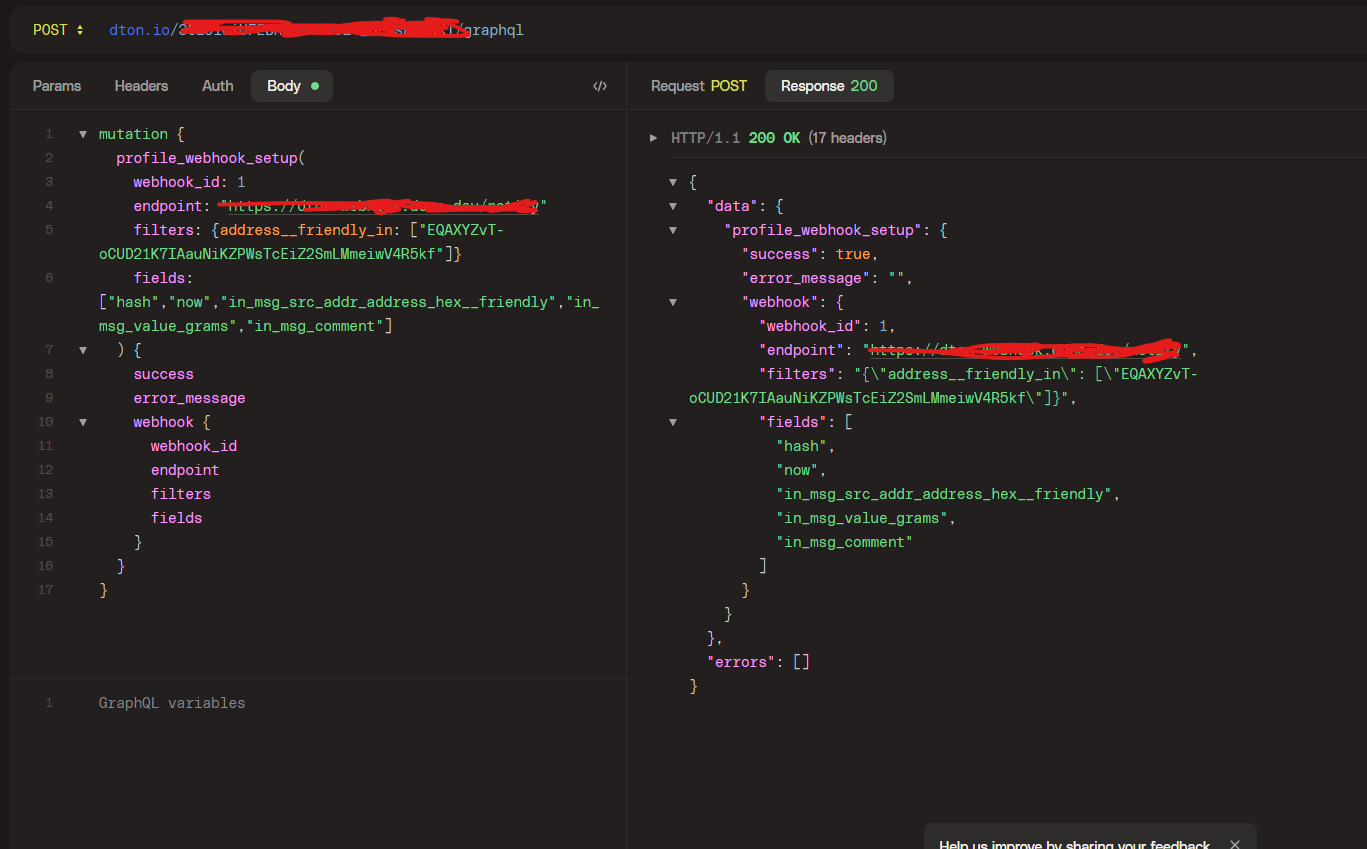
Change {your_endpoint} with your deployed Deno deploy endpoint with '/notify' path just like what programmed in the bot.
We supply these fields:
hash: Transaction hashnow: The time of transactionin_msg_src_addr_address_hex__friendly: The source address of the incoming transactionin_msg_value_grams: Amount of grams in the incoming messagein_msg_comment: Incoming message comment, such as "bid" which means there's a new bid
Reference: https://docs.dton.io/webhooks
Voila!
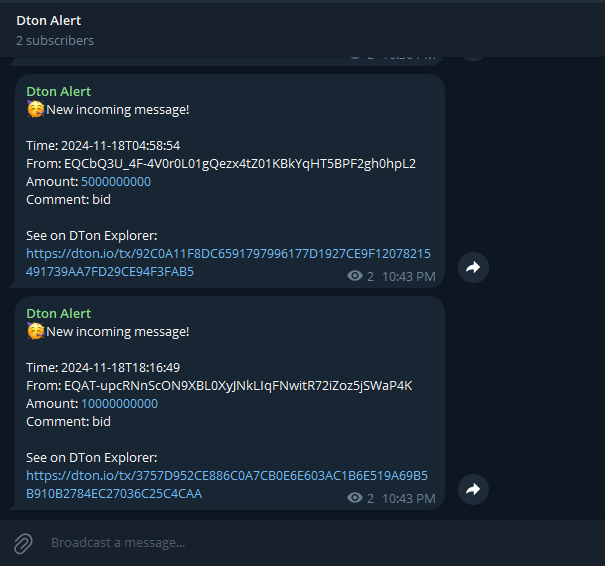
Congrats, you've just set up automated Telegram notification bot using DTon Webhook.
Every time there's a new incoming message on that address, you'll get notified.
You can customize this template to basically any use case you can think of: tracking a wallet address, Jetton activity, or any other things on TON blockchain!